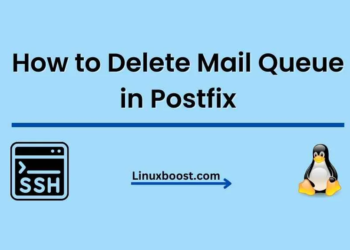When it comes to managing your web hosting environment, having a powerful and user-friendly control panel is crucial. With so many options on the market, it can be difficult to decide which one is the best fit for your needs. In this article, we will compare the best control panel for web hosting and help you choose the perfect solution for your web hosting management.
Best Control Panel for Web Hosting
1. cPanel
cPanel is arguably the most popular control panel for web hosting. It’s known for its user-friendly interface, extensive features, and compatibility with a wide range of operating systems, including Rocky Linux. Some key features of cPanel include:
- Easy management of websites, domains, email accounts, and databases
- Built-in security tools, such as CSF
- Integration with popular web applications, like WordPress and phpMyAdmin
- Support for multiple languages and customization options
Related articles:
- How to Install cPanel on Rocky Linux
- How to Install cPanel on AlmaLinux 8
- How to Update cPanel License from Command Line
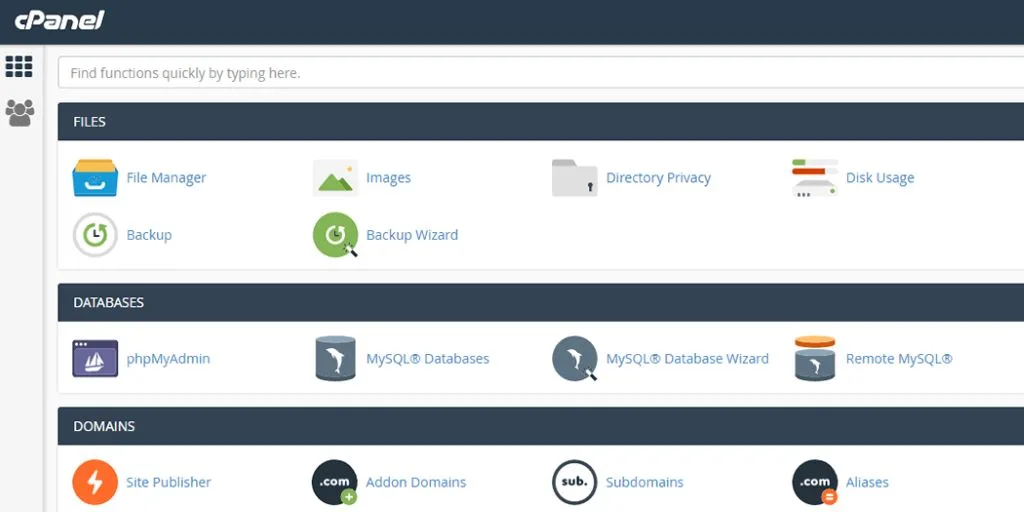
2. Plesk
Plesk is another well-known control panel that offers a comprehensive suite of tools for managing your web hosting environment. It’s available for both Windows and Linux operating systems, including Rocky Linux. Key features of Plesk include:
- Intuitive interface and customizable dashboard
- Support for Docker and Git integration
- Security enhancements, such as fail2ban and Let’s Encrypt SSL
- Compatible with various server virtualization technologies, like KVM and Proxmox
Related articles:
- How to Install Plesk on Ubuntu Server
- How to Install Plesk on Rocky Linux
- How to Install Plesk on AlmaLinux 8
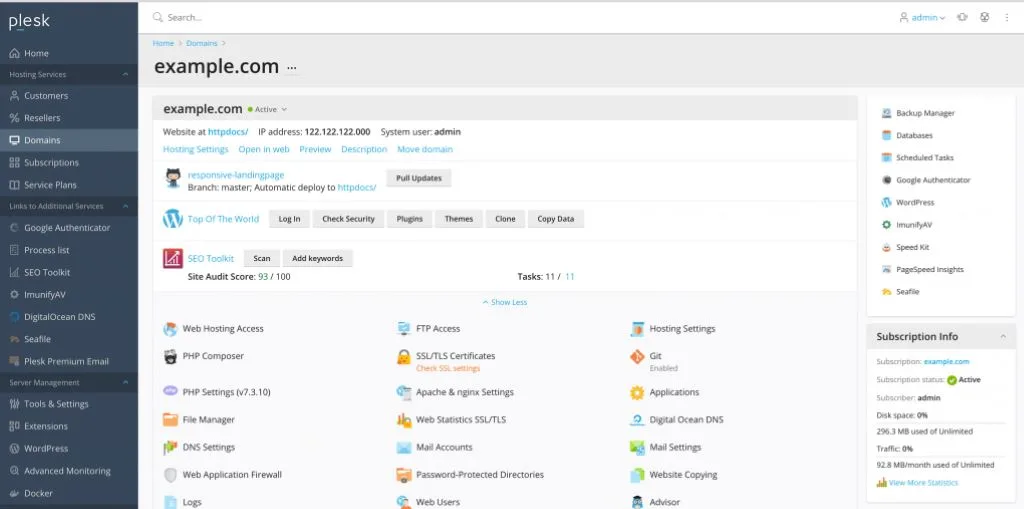
3. DirectAdmin
DirectAdmin is a lightweight control panel designed for simplicity and performance. It’s compatible with various Linux distributions, including Rocky Linux. Some notable features of DirectAdmin are:
- Easy-to-use interface with a responsive design
- Support for multiple PHP versions and web applications
- Integrated security features and SSL management
- DNS and email server management

4. Control Web Panel (CWP)
Control Web Panel (CWP) is a free control panel specifically designed for CentOS, Rocky Linux, and AlmaLinux operating systems. This open-source solution offers a feature-rich alternative to paid control panels without the associated costs. CWP’s key features include:
- User-friendly interface with a responsive design
- Support for multiple PHP versions, databases, and web applications
- Built-in security features, such as CSF integration and SSL management
- DNS and email server management, along with phpMyAdmin integration
- Additional tools like cron job management
CWP’s compatibility with CentOS, Rocky Linux, and AlmaLinux makes it a popular choice among users who prefer these operating systems for their web hosting environments. Its open-source nature provides a comprehensive set of features without the high costs of some commercial control panels. You can find detailed guides on how to install CWP on Rocky Linux and how to install CWP on Oracle Linux on our website.
Related articles:
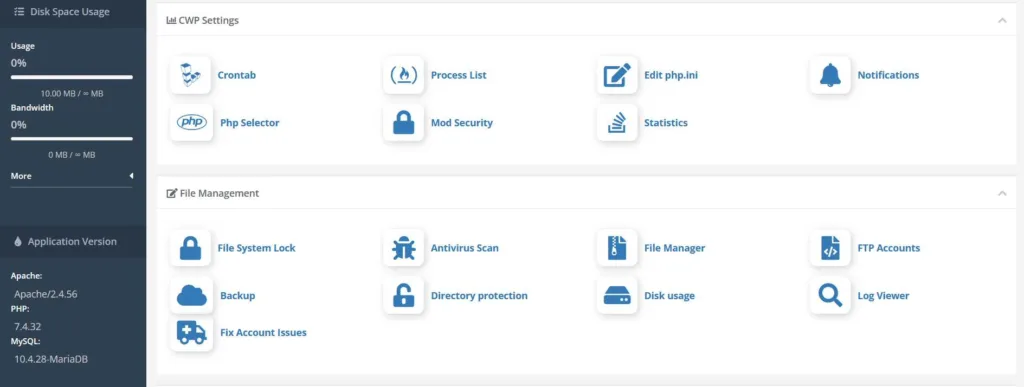
5. InterWorx
InterWorx is a powerful and scalable control panel designed for managing web hosting on Linux servers, including Rocky Linux. It’s suitable for both small businesses and enterprise-level hosting providers. Some key features of InterWorx include:
- NodeWorx and SiteWorx interfaces for server and website management
- Clustering support for high availability and load balancing
- Built-in security features, such as SSL management and malware scanning
- Integration with popular billing systems like WHMCS and Blesta
6. ISPConfig
ISPConfig is an open-source control panel that offers a wide range of features for managing web hosting environments. It’s compatible with various Linux distributions, including Rocky Linux. Key features of ISPConfig include:
- Multiserver management for handling multiple servers from a single interface
- Support for multiple PHP versions, databases, and web applications
- Built-in security features, such as firewall and intrusion detection
- DNS and FTP server management
7. VestaCP
VestaCP is a free, open-source control panel designed for simplicity and ease of use. It’s compatible with various Linux distributions, including Rocky Linux. Some notable features of VestaCP are:
- Lightweight and resource-efficient design
- Easy management of websites, domains, and databases
- Support for multiple PHP versions and web applications
- Integrated security features, such as firewall and SSL management
Comparison
Here’s a quick comparison of the key features of each control panel:
| Control Panel | User Interface | Security | Extensibility | Compatibility |
|---|---|---|---|---|
| cPanel | Excellent | Excellent | High | High |
| Plesk | Excellent | Excellent | High | High |
| DirectAdmin | Good | Good | Moderate | High |
| CWP | Good | Good | Moderate | Moderate |
| InterWorx | Good | Excellent | High | Moderate |
| ISPConfig | Good | Good | High | High |
| VestaCP | Good | Good | Moderate | High |
Conclusion
Ultimately, the best control panel for web hosting depends on your specific needs and preferences. If you’re looking for a user-friendly interface with a wide range of features, cPanel and Plesk are excellent options. For a more hands-on approach to server administration, CWP may be the better choice. If you need a lightweight and resource-efficient solution, DirectAdmin and VestaCP are worth considering.
Before making a decision, take the time to explore each control panel’s features and compatibility with your preferred operating system, like Rocky Linux. By doing so, you can ensure that you choose the perfect control panel for managing your web hosting environment.