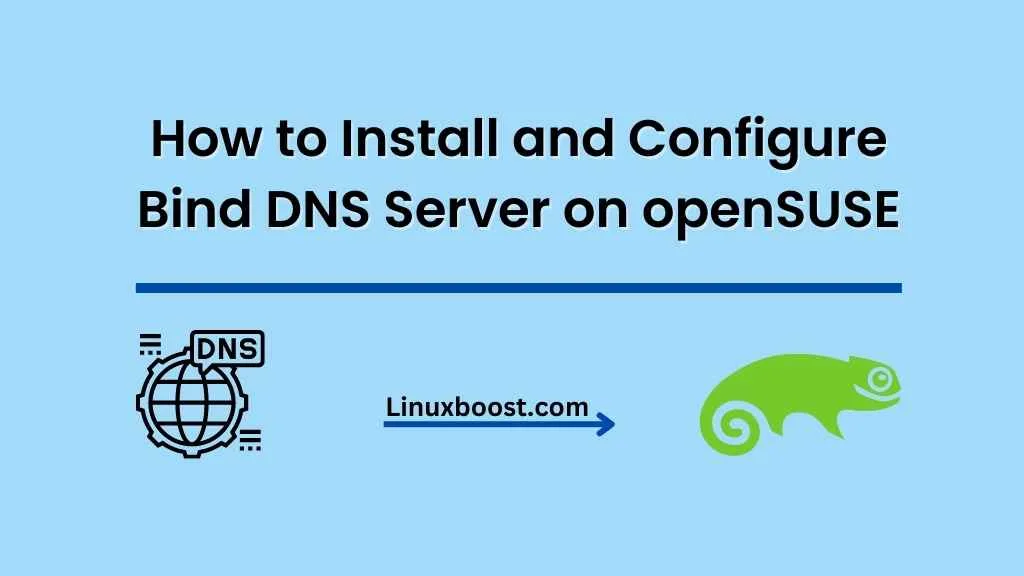Bind is a popular open-source DNS server that allows you to manage your domain name system (DNS) records easily and securely. In this tutorial, we will walk you through the process of how to install Bind DNS server on openSUSE. We will also discuss some essential configuration options to help you set up a secure and efficient DNS server.
Prerequisites
Before we start, make sure you have the following:
- A running openSUSE system.
- Root or sudo access to the system.
Update the System
First, update your system to ensure you have the latest packages installed:
sudo zypper updateHow to Install Bind DNS Server on openSUSE
Install Bind DNS Server
To install the Bind DNS server package, execute the following command:
sudo zypper install bindConfigure Bind
Now that Bind is installed, let’s configure it to serve your domain. Start by creating a new configuration file for your domain:
sudo vim /etc/named.d/your-domain.confReplace “your-domain” with your actual domain name. Inside the file, add the following configuration:
zone "your-domain.com" IN {
type master;
file "/var/lib/named/your-domain.com.zone";
};Replace “your-domain.com” with your actual domain name. Save and exit the file.
Next, create a zone file for your domain:
sudo vim /var/lib/named/your-domain.com.zoneAdd the following zone file content, replacing the placeholders with your domain name and server IP address:
$TTL 86400
@ IN SOA ns1.your-domain.com. admin.your-domain.com. (
2022040301 ; Serial
3600 ; Refresh
1800 ; Retry
604800 ; Expire
86400 ; Minimum TTL
)
; Name Server Information
@ IN NS ns1.your-domain.com.
; Name Server IP Address
ns1 IN A your-server-ip
; Domain IP Address
@ IN A your-server-ip
; Mail Exchange Records
@ IN MX 10 mail.your-domain.com.
mail IN A your-mail-server-ip
Save and exit the file.
Update the Named Configuration
Open the main named configuration file:
sudo vim /etc/named.confAt the bottom of the file, add the following line to include your domain configuration:
include "/etc/named.d/your-domain.conf";Save and exit the file.
Start and Enable Bind Service
Start and enable the Bind service to run at system boot:
sudo systemctl start named
sudo systemctl enable namedConfigure Firewall
If you have a firewall enabled, you need to allow DNS traffic through it. Execute the following commands:
sudo firewall-cmd --permanent --add-service=dns
sudo firewall-cmd --reloadTest Your DNS Server
To test your DNS server, use the dig command to query your domain:
dig your-domain.com @your-server-ipIf everything is set up correctly, you should see your server’s IP address in the ANSWER SECTION of the output.
Congratulations! You have successfully installed and configured Bind DNS server on openSUSE. Now that you’ve got your own DNS server up and running, it’s time to explore more possibilities on your openSUSE system.
Here are some additional resources you might find useful:
- How to set up IP aliasing on openSUSE
- How to install LAMP stack on openSUSE
- How to install KVM virtualization on openSUSE
- How to set up an email server on openSUSE
- How to set up an OpenVPN server on openSUSE
Once you’ve mastered Bind DNS, you can start hosting your own websites and services on your openSUSE system. For example, you can use the LAMP stack to host a website or set up an email server to handle your organization’s communication needs.
You may also want to learn how to set up IP aliasing to manage multiple IP addresses on a single network interface, or dive into KVM virtualization to create and manage virtual machines on your server.
To secure your server and protect your data, consider setting up an OpenVPN server for remote access, and always keep your system up-to-date with the latest security patches.
In conclusion, installing and configuring Bind DNS server on openSUSE is just the beginning of your journey with this powerful Linux distribution. With a wealth of tutorials and resources available at LinuxBoost, you can continue learning and expanding your skills to get the most out of your openSUSE server.