Ruby is a popular, versatile, and efficient programming language used for web development, system utilities, and much more. If you’re using openSUSE and want to harness the power of Ruby, you’ve come to the right place. In this guide, we’ll walk you through the process of how to install Ruby on openSUSE system.
How to Install Ruby on openSUSE
Prerequisites
Before we dive into the installation process, make sure you have the following:
- An openSUSE system
- A user account with sudo or Root privileges
- Internet access
Update Your System
First, it’s essential to update your openSUSE system to ensure you have the latest packages and security patches. To do this, open a terminal and run:
sudo zypper updateInstall Required Dependencies
Ruby requires a few dependencies, such as a compiler and development tools. You can install these using the following command:
sudo zypper install -t pattern devel_basisInstall Ruby
There are two primary ways to install Ruby on openSUSE: using the package manager or using a version manager like rbenv or RVM. We’ll cover both methods.
Method 1: Install Ruby Using the Package Manager
To install Ruby using the package manager, simply run:
sudo zypper install ruby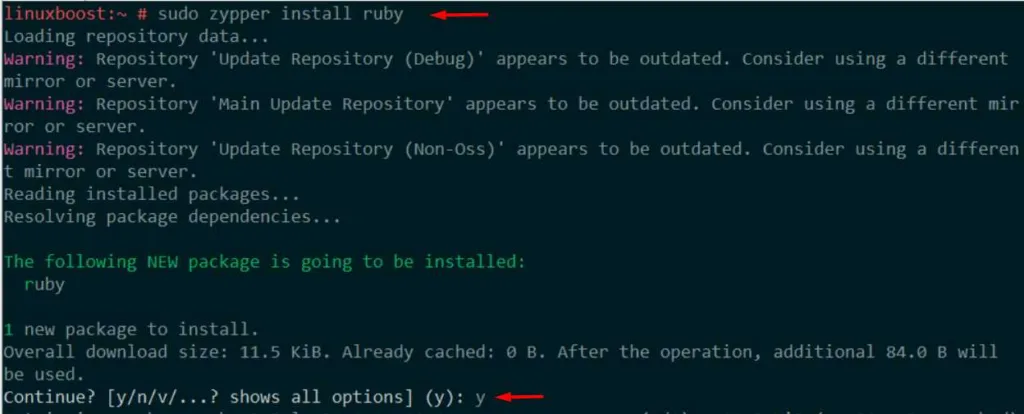
This command installs the latest available version of Ruby in the official openSUSE repository. To check the installed version, run:
ruby -v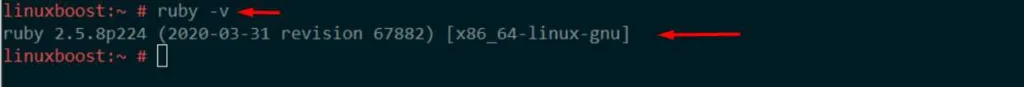
Method 2: Install Ruby Using RVM
RVM (Ruby Version Manager) is a popular tool that allows you to manage multiple Ruby versions on your system. To install RVM, first, install the GPG key:
gpg2 --recv-keys 409B6B1796C275462A1703113804BB82D39DC0E3 7D2BAF1CF37B13E2069D6956105BD0E739499BDBNext, install RVM with the following command:
curl -sSL https://get.rvm.io | bash -s stableOnce the installation is complete, load RVM into your shell session:
source ~/.rvm/scripts/rvmNow, you can install Ruby using RVM:
rvm install rubyTo verify the installation, run:
ruby -vTo manage different Ruby versions, use rvm list to see installed versions and rvm use <version> to switch between them.
Install Bundler (Optional)
Bundler is a package manager for Ruby that helps manage dependencies for your projects. To install Bundler, run:
gem install bundlerConfigure Your Development Environment
Now that Ruby is installed, you may want to set up a comfortable development environment. Check out our guides on how to install Vim on openSUSE, how to install Git on openSUSE, and how to install Python on openSUSE to get started.
Test Your Ruby Installation
To test your Ruby installation, create a simple “Hello, World!” script. Open a text editor and create a new file called `hello.rb.
ruby
puts "Hello, World!"
Save the file and close the editor. Now, run the script using the Ruby interpreter:
ruby hello.rbIf everything is set up correctly, you’ll see the “Hello, World!” output.
Secure Your openSUSE System
It’s crucial to keep your openSUSE system secure, especially if you’re running a web server or other internet-facing services. Check out our guide on how to install CSF on openSUSE and how to change the SSH port on openSUSE to improve your system’s security.
Conclusion
Congratulations! You’ve successfully installed Ruby on your openSUSE system. You’re now ready to start developing Ruby applications or explore other Ruby-related tools and frameworks.
As you continue to build your skills, be sure to explore our other resources on how to install Nginx on openSUSE, how to install Apache on openSUSE, and how to install PHP on openSUSE.
Additionally, keep an eye on our blog for more tips, tricks, and tutorials to help you master openSUSE and the world of Linux.





