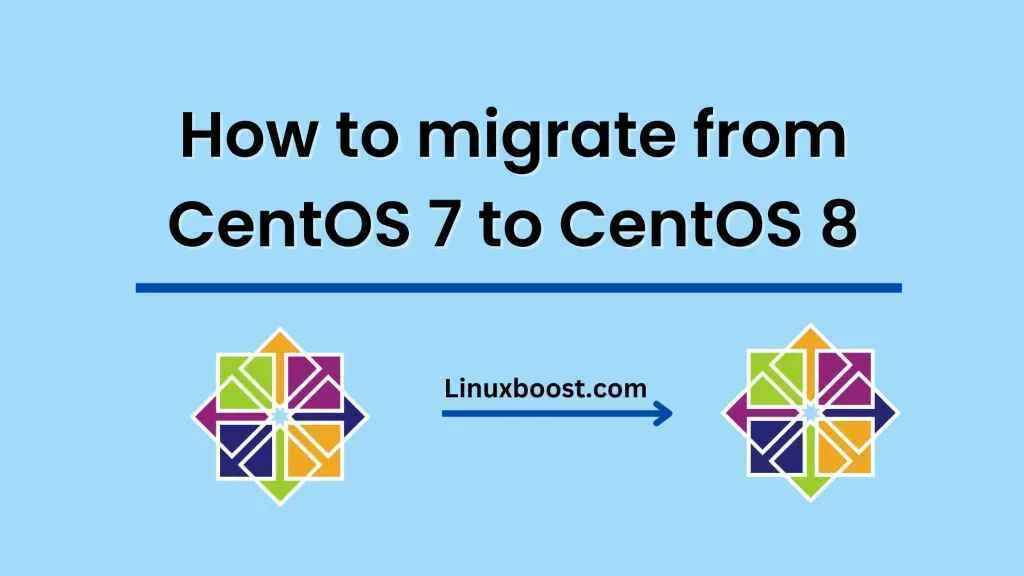CentOS is a popular Linux distribution that has been widely used for various server and desktop applications. With the release of CentOS 8, users are looking for ways to migrate from CentOS 7 to CentOS 8 while ensuring compatibility with existing applications. In this blog, we will explore the steps involved in migrating from CentOS 7 to CentOS 8 and how to ensure that existing applications continue to work.
Step 1: Back up all data
Before beginning the migration process, it is important to back up all critical data on your CentOS 7 system. This ensures that if something goes wrong during the migration process, you can restore your data to its previous state.
Step 2: Check compatibility
CentOS 8 comes with several changes that may affect the compatibility of your existing applications. Before migrating, check the compatibility of your applications with CentOS 8. You can check the compatibility of your applications by referring to the documentation of the application or by contacting the vendor of the application.
Step 3: Upgrade the system
The migration process involves upgrading the CentOS 7 system to CentOS 8. To upgrade the system, follow the steps below:
- Update CentOS 7:
sudo yum update
- Install the CentOS 8 Upgrade Tool:
sudo yum install centos-release-stream
sudo yum install python3
sudo yum install python3-dnf-plugin-versionlock
- Run the CentOS 8 Upgrade Tool:
sudo dnf system-upgrade download --releasever=8
sudo systemctl reboot
- Upgrade the system:
sudo dnf system-upgrade reboot
Step 4: Verify the upgrade
After the upgrade is complete, verify that the system has been upgraded to CentOS 8 by running the command below:
cat /etc/redhat-release
The output should show CentOS 8.
Step 5: Check for compatibility issues
After the migration, check for any compatibility issues that may affect the functioning of your existing applications. If you encounter any compatibility issues, you can try resolving them by installing the required dependencies or updating the applications.
Step 6: Test the applications
Once you have resolved any compatibility issues, test your applications to ensure that they are working properly on the CentOS 8 system.
Conclusion
Migrating from CentOS 7 to CentOS 8 requires careful planning and preparation to ensure that your existing applications continue to function properly. By following the steps outlined in this blog, you can migrate to CentOS 8 and ensure that your applications are compatible with the new system. Remember to back up all critical data before beginning the migration process and test your applications thoroughly after the migration is complete.