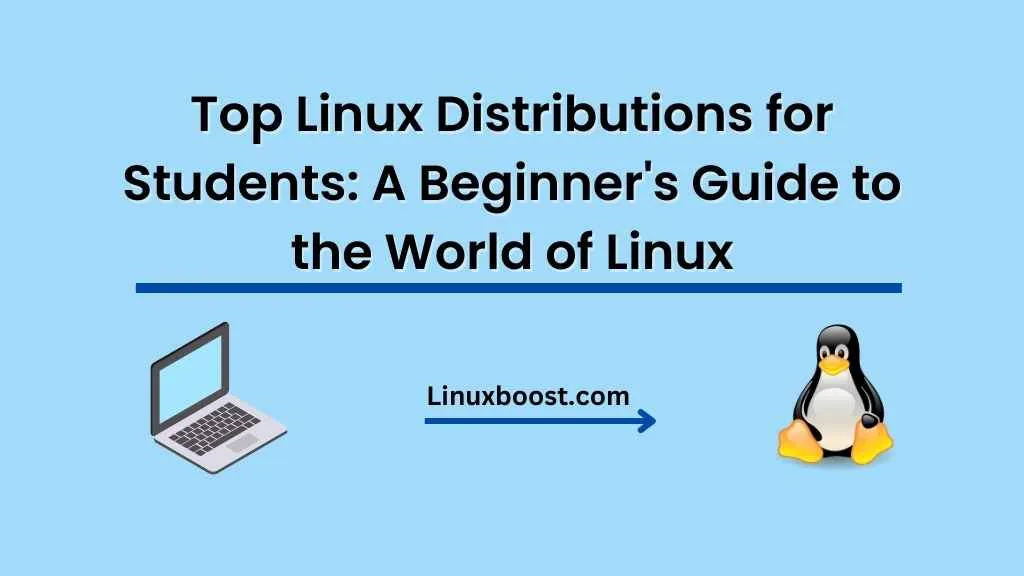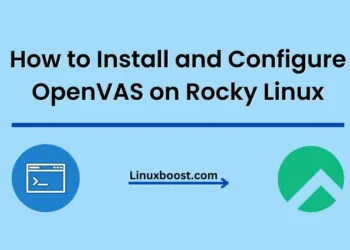Introduction
Linux, a free and open-source operating system, has become increasingly popular among students worldwide. Linux distributions, or “distros,” come in various flavors, offering unique features and tools to cater to different needs. For students, Linux offers a cost-effective and customizable alternative to proprietary operating systems like Windows and macOS. This blog post will explore the top Linux distributions for students, focusing on ease of use, learning resources, and software availability. These distros are not only user-friendly but also provide a rich environment for learning, coding, and general productivity.
Ubuntu
Ubuntu is arguably the most popular Linux distribution, known for its user-friendly interface and active community. It is an excellent choice for students who are new to Linux, as it offers a familiar environment with a vast selection of software and support resources.
Key Features:
- Easy to install and use
- Large community and extensive documentation
- Supports a wide range of hardware
- Massive software library through Ubuntu Software Center
Fedora
Fedora is an innovative, community-driven distro backed by Red Hat, one of the leading companies in the open-source world. It focuses on providing the latest cutting-edge technologies while maintaining stability and security.
Key Features:
- Frequent updates and latest software packages
- Strong focus on security
- Wide range of desktop environments
- Excellent for programming and development
Linux Mint
Linux Mint is based on Ubuntu and offers a similar user experience with a more classic desktop environment. It is ideal for students who prefer a Windows-like interface and appreciate a polished and stable operating system.
Key Features:
- User-friendly and intuitive Cinnamon desktop environment
- Wide range of pre-installed software
- Seamless installation and hardware support
- Large community and thorough documentation
Pop!_OS
Pop!_OS is developed by System76, a company that specializes in manufacturing Linux-based computers. It is based on Ubuntu and features a sleek and modern interface. Pop!_OS is particularly popular among developers and students interested in programming, graphics, and gaming.
Key Features:
- User-friendly and efficient GNOME-based desktop
- Built-in features for developers and gamers
- Auto-tiling windows for enhanced productivity
- Streamlined installation process
Elementary OS
Elementary OS focuses on providing a visually appealing and user-friendly experience. With its macOS-like interface, it is an excellent choice for students who prefer a more refined look and feel while still enjoying the benefits of Linux.
Key Features:
- Beautiful and intuitive Pantheon desktop environment
- Curated AppCenter for high-quality software
- Focus on privacy and security
- Lightweight and fast performance
Manjaro
Manjaro is an Arch Linux-based distro that offers a user-friendly experience without compromising on performance and customization. It is an excellent choice for students who want to learn more about Linux while still enjoying a stable and accessible operating system.
Key Features:
- Rolling-release model for up-to-date software
- Variety of desktop environments to choose from
- Access to the Arch User Repository (AUR) for additional software
- Active community and extensive documentation
Conclusion
Each of the Linux distributions mentioned in this blog post offers unique features, making them excellent choices for students. Whether you’re new to Linux or seeking a more advanced experience, these distros cater to a wide range of needs and preferences. When selecting a Linux distribution, consider your personal requirements, hardware compatibility, and desired learning outcomes. Remember, the best way to learn about Linux is to dive in and explore the rich world of open-source software.
As a student, you’ll benefit from the cost-effectiveness, flexibility, and learning opportunities that Linux offers. The distros listed here provide a great starting point, but don’t be afraid to explore other options as well. The Linux community is vast, diverse, and always ready to help newcomers navigate the exciting world of open-source operating systems.
Linux Distribution: A Beginner’s Guide and Best Linux Distributions for web server