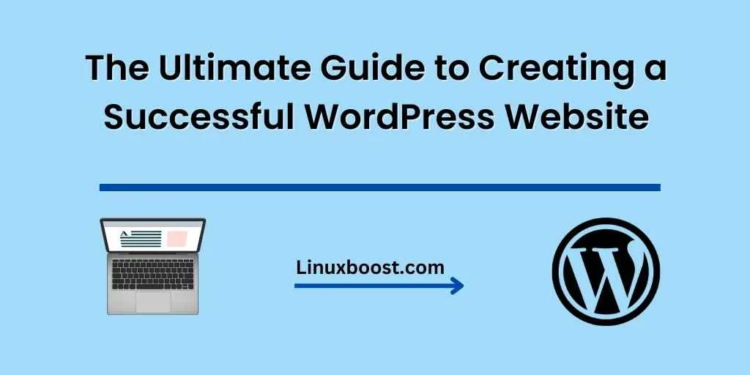WordPress is one of the most popular content management systems in the world, powering over 40% of all websites on the internet. It’s easy to use, highly customizable and has a large community of developers and users constantly creating new plugins and themes to enhance its functionality. In this guide, we’ll go over the steps to creating a successful WordPress website.
Choose the Right Hosting Provider
Choosing the right hosting provider is crucial for the success of your WordPress website. Your hosting provider is responsible for storing your website files and serving them to your visitors. You’ll want to choose a reliable provider that offers fast page load times and good customer support. Some popular hosting providers for WordPress include GoldenHost, LayerwebHost, and WP Engine.
Select a Theme
Once you’ve chosen a hosting provider, the next step is to select a theme for your website. The theme is the design and layout of your website. You’ll want to choose a theme that is visually appealing, easy to navigate, and optimized for mobile devices. There are many free and premium themes available for WordPress, and you can customize them to suit your needs.
Install Essential Plugins
Plugins are small software programs that add specific functionality to your WordPress website. Some essential plugins you’ll want to install include a security plugin to protect your website from hackers, a caching plugin to improve page load times, and an SEO plugin to optimize your website for search engines. There are thousands of plugins available for WordPress, so choose the ones that best suit your needs.
Create Compelling Content
Your website’s content is the most important aspect of its success. You’ll want to create high-quality, engaging content that is relevant to your audience. This could include blog posts, videos, infographics, and more. Make sure your content is optimized for search engines by including relevant keywords and meta descriptions.
Optimize for SEO
Search engine optimization (SEO) is the process of optimizing your website for search engines like Google. This includes optimizing your content for relevant keywords, building backlinks to your website, and ensuring your website is mobile-friendly. A good SEO strategy can help drive more traffic to your website and improve your search engine rankings.
Promote Your Website
Once your website is up and running, it’s important to promote it to your target audience. This could include sharing your content on social media, guest posting on other websites, and running paid advertising campaigns. The key is to get your website in front of as many people as possible to drive traffic and grow your audience.
In conclusion, creating a successful WordPress website requires careful planning and execution. By following the steps outlined in this guide, you’ll be well on your way to building a website.