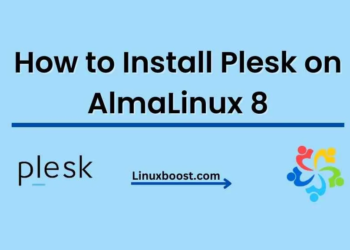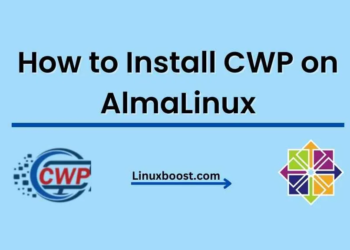AlmaLinux has quickly become a popular choice for server administrators due to its open-source nature, stability, and ease of use. In this blog post, we will guide you through setting up a highly available and scalable AlmaLinux environment. We will cover RAID configurations, security enhancements, virtualization, and other essential components for a robust server setup.
highly available and scalable AlmaLinux environment
Table of Contents
- Understanding RAID and its Benefits
- Configuring RAID on AlmaLinux
- Securing Your AlmaLinux Server
- Virtualization and Containerization on AlmaLinux
- Monitoring and Automation
- Conclusion
Understanding RAID and its Benefits
RAID (Redundant Array of Independent Disks) is a data storage technology that combines multiple physical drives into a single logical unit, improving performance, redundancy, or both. There are several RAID levels, each with its advantages and disadvantages. In general, RAID provides increased fault tolerance and protection against data loss, making it ideal for server environments.
Learn more about RAID levels and their benefits in these articles:
How to Create RAID 1 on AlmaLinux
To configure RAID on AlmaLinux, you will first need to install the required packages and create the RAID arrays. You can use mdadm – a powerful and flexible software RAID management tool – to manage your RAID arrays. Here’s a step-by-step guide to configuring RAID on AlmaLinux:
sudo dnf install mdadm- Create the RAID array (replace
/dev/sdXand/dev/sdYwith your disk device names and choose the desired RAID level):
sudo mdadm --create /dev/md0 --level=1 --raid-devices=2 /dev/sdX /dev/sdY
- Monitor the RAID array creation progress:
cat /proc/mdstat- Save the RAID configuration to
/etc/mdadm.conf:
sudo mdadm --detail --scan | sudo tee -a /etc/mdadm.conf- Format the RAID array and mount it:
sudo mkfs.ext4 /dev/md0
sudo mkdir /mnt/raid
sudo mount /dev/md0 /mnt/raid
- Add the RAID array to
/etc/fstabfor automatic mounting at boot:
/dev/md0 /mnt/raid ext4 defaults 0 0For a more in-depth guide, check out our How to Create RAID 1 in Ubuntu tutorial, as the steps are similar for AlmaLinux.
Securing Your AlmaLinux Server
Securing your server is critical to protect your data and services. Here are some recommended steps to enhance your AlmaLinux server’s security:
- Update your system regularly: Keep your system up to date by regularly installing security patches and updates:
sudo dnf update- Use strong passwords: Always use strong, unique passwords for all user accounts on your server.
- Disable root login: Disable direct root login and use
sudoinstead for administrative tasks. - Secure SSH: Change the default SSH port, disable password authentication, and use SSH keys for authentication. Learn how to change the SSH port on AlmaLinux.
- Implement a firewall: Set up a firewall to control incoming and outgoing network traffic. You can use firewalld, the default firewall on AlmaLinux, or install CSF (ConfigServer Security & Firewall). Follow our guides on installing CSF on AlmaLinux.
- Enable SELinux: SELinux (Security-Enhanced Linux) is a Linux kernel security module that enhances access control for processes. Ensure that SELinux is enabled and properly configured. Learn more about securing your AlmaLinux server with firewall and SELinux policies.
Virtualization and Containerization on AlmaLinux
Virtualization and containerization technologies allow you to run multiple isolated environments on a single host, making your infrastructure more efficient and easier to manage. AlmaLinux supports both virtualization (using KVM) and containerization (using Docker or Podman).
- Virtualization with KVM: KVM (Kernel-based Virtual Machine) is a full virtualization solution for Linux. You can use KVM to create and manage virtual machines on AlmaLinux. Follow our guide on how to install and configure virtualization software with KVM on AlmaLinux.
- Containerization with Docker or Podman: Docker and Podman are popular containerization platforms that allow you to run containerized applications. You can use either of them to deploy, run, and manage containers on AlmaLinux. Check out our guide on deploying applications on Ubuntu with Docker and Kubernetes for an introduction to containerization.
Monitoring and Automation
Monitoring your server’s performance and automating tasks are crucial to maintaining a highly available and scalable AlmaLinux environment.
- Monitoring: Keep track of your server’s performance and resource usage to detect potential issues and bottlenecks. Check out our guide on how to monitor system resources and performance in AlmaLinux.
- Automation: Automate routine server administration tasks using tools like Ansible to improve efficiency and reduce human errors. Learn how to automate system administration tasks in AlmaLinux.
Conclusion
In this blog post, we covered the essential components of setting up a highly available and scalable AlmaLinux environment. By following the recommendations and guidelines provided, you can create a robust, secure, and efficient server infrastructure that meets your organization’s needs.
Remember that server administration is an ongoing process, and it’s crucial to keep your system up-to-date, monitor performance, and adapt to new technologies and best practices. Stay informed with our latest articles on LinuxBoost