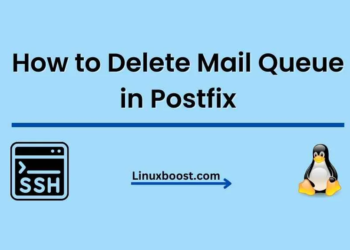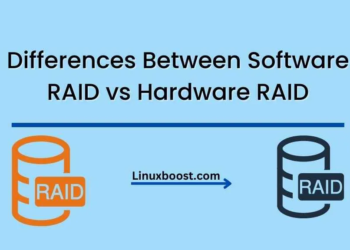Wireless networks are ubiquitous in our daily lives, and their security is more critical than ever. Wireless penetration testing is a way to test the security of wireless networks by simulating real-world attacks. In this blog post, we will cover how to perform wireless penetration testing using Aircrack-ng in Kali Linux.
What is Aircrack-ng?
Aircrack-ng is a suite of tools used to assess the security of wireless networks. It includes tools for capturing and analyzing network traffic, cracking WEP and WPA/WPA2-PSK encryption, and conducting brute-force attacks on passwords. Aircrack-ng is a command-line tool and is available for Linux, Windows, and macOS.
Installing Aircrack-ng in Kali Linux
Kali Linux is a popular operating system for penetration testing and comes pre-installed with Aircrack-ng. However, if you don’t have Kali Linux installed, you can download it from the official Kali Linux website. Once you have Kali Linux installed, you can open a terminal and type the following command to install Aircrack-ng:
sudo apt-get update
sudo apt-get install aircrack-ng
This will download and install Aircrack-ng along with its dependencies.
Performing Wireless Penetration Testing with Aircrack-ng
Now that you have Aircrack-ng installed, let’s take a look at how to perform wireless penetration testing. Here are the steps involved:
- Start by putting your wireless adapter into monitor mode using the following command:
airmon-ng start wlan0
Note: Replace wlan0 with the name of your wireless interface.
- Once your wireless adapter is in monitor mode, you can use the
airodump-ngcommand to scan for wireless networks:
airodump-ng wlan0mon
Note: Replace wlan0mon with the name of your wireless interface in monitor mode.
This command will display a list of wireless networks along with their details, including the ESSID, BSSID, channel, and encryption type.
- Once you have identified the wireless network you want to attack, you can use the
airodump-ngcommand again to capture traffic on that network:
airodump-ng --bssid 00:11:22:33:44:55 -c 6 -w capture wlan0mon
Note: Replace 00:11:22:33:44:55 with the BSSID of the target network, 6 with the channel of the target network, and capture with the name of the capture file you want to create.
- While
airodump-ngis running, you can use theaireplay-ngcommand to generate traffic on the target network and speed up the cracking process:
aireplay-ng --deauth 10 -a 00:11:22:33:44:55 wlan0mon
Note: Replace 00:11:22:33:44:55 with the BSSID of the target network.
This command will send deauthentication packets to the target network, causing clients to disconnect and reconnect. This generates traffic that can be captured and used to crack the encryption key.
- Once you have captured enough traffic, you can use the
aircrack-ngcommand to crack the encryption key:
aircrack-ng capture-01.cap -w /path/to/wordlist.txt
Note: Replace capture-01.cap with the name of the capture file you created earlier and /path/to/wordlist.txt with the path to a word list file that contains potential passwords.
This command will attempt to crack the encryption key using the captured traffic and the wordlist you provided. If successful, the key will be displayed on the screen.
Conclusion
Wireless penetration testing is an essential aspect of network security, and Aircrack-ng is a powerful tool for assessing the security of wireless networks. In this blog post, we have covered how to perform wireless penetration testing using Aircrack-ng in Kali Linux. By following the steps outlined above, you can identify vulnerabilities in your wireless network and take steps to secure it.
Remember, wireless penetration testing should only be performed on networks that you have permission to test. Unauthorized access to wireless networks is a crime and can result in severe legal consequences. Stay safe and responsible while testing network security.