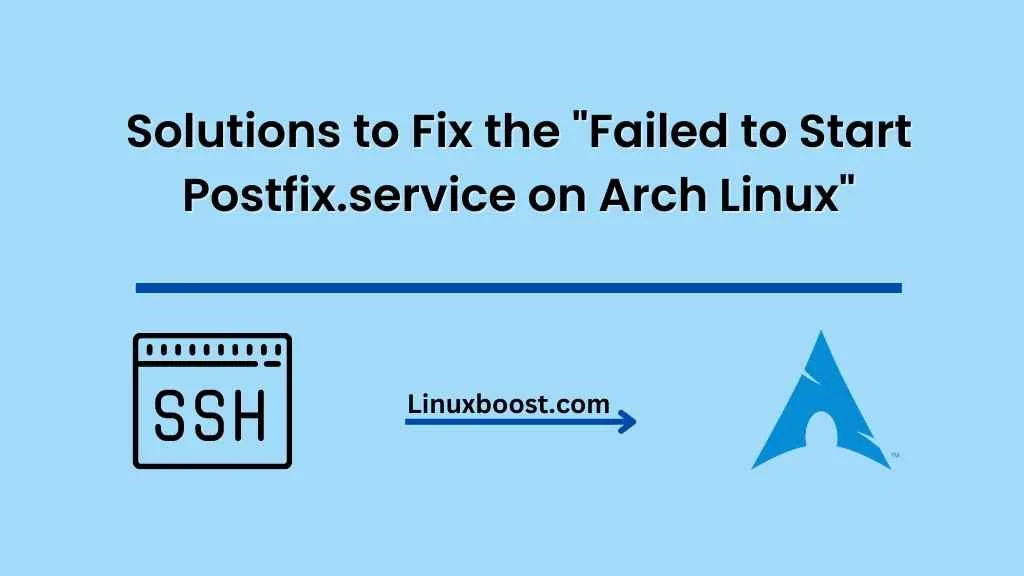Postfix is a popular open-source Mail Transfer Agent (MTA) that provides a reliable and efficient solution for sending and receiving emails on your Arch Linux system. However, there are instances where you might encounter the error “failed to start postfix.service” on Arch Linux when trying to configure or run Postfix. In this blog post, we’ll explore some common causes of this error and provide solutions to help you resolve it.
Table of Contents
- Prerequisites
- Common Causes of the Error
- Incorrect Configuration
- Port Conflicts
- Permission Issues
- Troubleshooting Steps
- Step 1: Check Postfix Configuration
- Step 2: Check for Port Conflicts
- Step 3: Fix Permission Issues
- Conclusion
Prerequisites
Before diving into the troubleshooting steps, make sure you have the following:
- A working Arch Linux installation
- Postfix installed and configured
- Root access or a user account with sudo privileges
Common Causes of the Error: Failed to Start Postfix.service on Arch Linux
Incorrect Configuration
One of the most common reasons for the “failed to start postfix.service” error is incorrect or incomplete Postfix configuration. Misconfigured settings can prevent the service from starting, leading to the error.
Port Conflicts
Postfix uses specific ports to send and receive emails. If another service is already using these ports, it can cause a conflict that prevents Postfix from starting. This conflict can result in the “failed to start postfix.service” error.
Permission Issues
Postfix requires specific permissions to access necessary files and directories. If the required permissions are not set correctly, it can lead to the “failed to start postfix.service” error.
Troubleshooting Steps: Failed to Start Postfix.service on Arch Linux
Follow these steps to resolve the “failed to start postfix.service” error on your Arch Linux system.
1: Check Postfix Configuration
The first step in troubleshooting the error is to check the Postfix configuration for any errors or inconsistencies. You can use the postfix check command to quickly identify any issues in your configuration:
sudo postfix checkIf the command returns any errors, carefully review your Postfix configuration file (/etc/postfix/main.cf) and fix the issues. You can refer to the official Postfix documentation for guidance on configuration options.
After fixing the issues, restart the Postfix service:
sudo systemctl restart postfixCheck the status of the Postfix service:
sudo systemctl status postfixIf the service is running without errors, you’ve successfully resolved the issue. If not, proceed to the next troubleshooting step.
2: Check for Port Conflicts
Postfix uses ports 25 (SMTP), 465 (SMTPS), and 587 (submission) by default. If another service is using these ports, it can cause a conflict that prevents Postfix from starting. To check for port conflicts, use the ss or netstat command:
ss
or
netstatsudo ss -tuln | grep -E ':(25|465|587)'
If any services are using the required ports, identify and stop or reconfigure them to use different ports.
For example, if you find that the sendmail service is running on port 25, you can stop it using:
sudo systemctl stop sendmailAfter resolving the port conflicts, restart the Postfix service:
sudo systemctl restart postfixCheck the status of the Postfix service:
sudo systemctl status postfixIf the service is running without errors, you’ve successfully resolved the issue. If not, proceed to the next troubleshooting step.
3: Fix Permission Issues
Postfix requires specific permissions to access necessary files and directories. To ensure proper permissions, run the following commands:
sudo chown -R postfix:postdrop /var/spool/postfix
sudo chmod -R 700 /var/spool/postfixThese commands set the owner of the /var/spool/postfix directory to the postfix user and the postdrop group, and set the appropriate permissions for the directory.
After fixing the permission issues, restart the Postfix service:
sudo systemctl restart postfixCheck the status of the Postfix service:
sudo systemctl status postfixIf the service is running without errors, you’ve successfully resolved the issue. If not, you may need to review your configuration again or consult additional resources for assistance.
Conclusion
In this blog post, we covered some common causes of the “failed to start postfix.service” error on Arch Linux and provided troubleshooting steps to resolve the issue. By checking your Postfix configuration, resolving port conflicts, and fixing permission issues, you should be able to get your Postfix service up and running.
For more information on managing and configuring services on Arch Linux, check out some of our other articles: