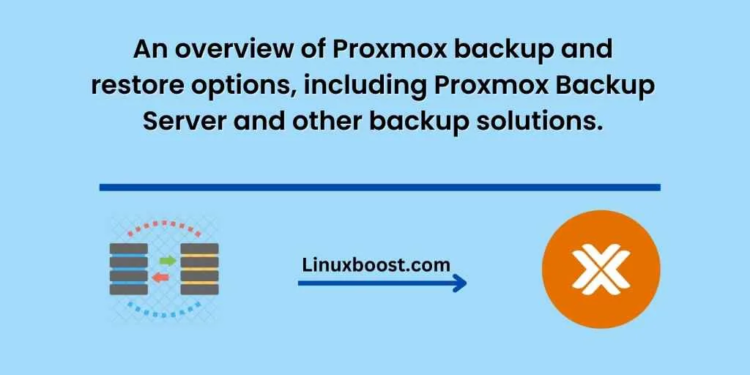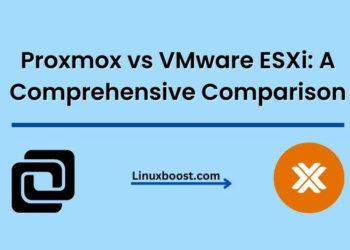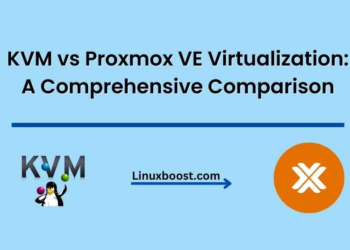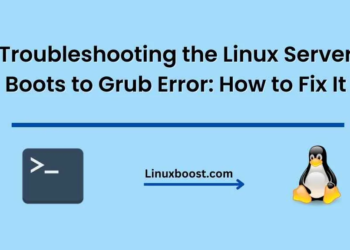Proxmox is a powerful and flexible virtualization platform that provides an efficient way to manage virtual machines and containers. One of the most critical aspects of virtualization is ensuring that data is secure, and backups are up to date. In this blog post, we will provide an overview of Proxmox backup and restore options, including Proxmox Backup Server and other backup solutions.
Proxmox Backup Server
Proxmox Backup Server is an enterprise-grade backup solution that provides a reliable and secure way to protect your virtual machines and containers. It is a standalone product that is designed to work seamlessly with Proxmox VE. The Proxmox Backup Server can be installed on any server or NAS device, and it supports a wide range of backup targets, including local disks, network-attached storage (NAS), and cloud storage services such as Amazon S3 and Google Cloud Storage.
Proxmox Backup Server uses a modern ZFS-based backup format that allows for fast and efficient backups and restores. It also supports incremental backups, which means that only the changes made to a virtual machine or container since the last backup will be backed up, resulting in faster and more efficient backups.
Another great feature of Proxmox Backup Server is its web-based interface, which provides an easy-to-use graphical user interface for managing backups and restores. The web interface allows you to manage backup schedules, create backup jobs, and monitor backup status.
Other Backup Solutions
There are several other backup solutions that can be used with Proxmox VE. Some of the most popular options include:
- Veeam Backup & Replication – Veeam is a popular backup and recovery solution that provides advanced features such as instant VM recovery, granular recovery options, and cloud-based backup and replication.
- Acronis Backup – Acronis Backup is another backup solution that provides comprehensive backup and recovery options, including support for physical and virtual machines, and cloud-based backups.
- Bacula – Bacula is an open-source backup solution that provides an enterprise-grade backup and recovery system that is highly customizable and extensible.
- Duplicati – Duplicati is an open-source backup solution that provides a simple and easy-to-use backup system that supports local and cloud-based backups.
Conclusion
In conclusion, Proxmox Backup Server is a robust backup solution that provides an efficient and reliable way to protect your virtual machines and containers. However, there are several other backup solutions available that can be used with Proxmox VE, depending on your specific needs and requirements. It is important to evaluate each solution carefully and choose the one that best fits your needs. Regardless of which backup solution you choose, ensuring that your data is secure and up to date is critical to the success of your virtualization environment.