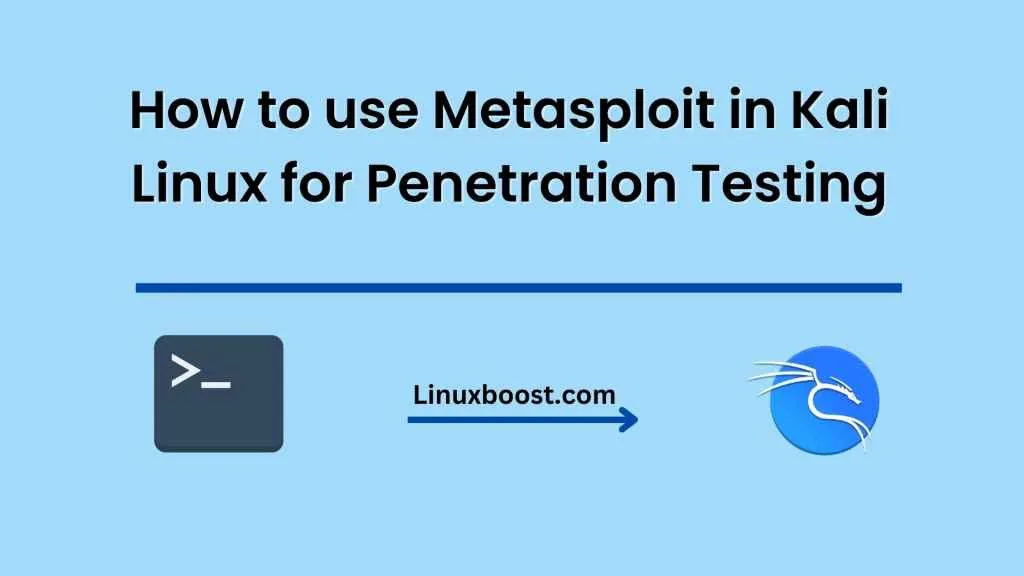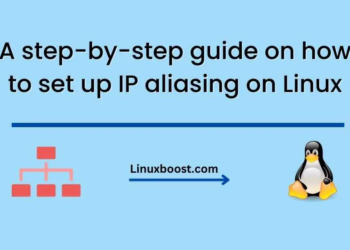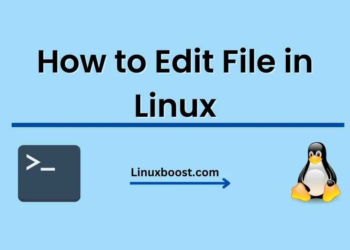Penetration testing is a critical part of ensuring the security of any network or system. One tool that has become incredibly popular for this purpose is Metasploit. Metasploit is a powerful tool for penetration testing and is widely used by security professionals worldwide. In this blog, we will discuss how to use Metasploit in Kali Linux for penetration testing.
What is Metasploit?
Metasploit is a framework used for penetration testing and is designed to identify and exploit vulnerabilities in systems. It is an open-source tool and is widely used by security professionals to assess the security of a network or system.
How to install Metasploit in Kali Linux?
Metasploit comes pre-installed in Kali Linux. However, if you are using an older version of Kali Linux or if you have uninstalled Metasploit, you can install it by following these steps:
Step-1: Open the terminal in Kali Linux.
Step-2: Type the following command to update the Kali Linux repository.
sudo apt-get update
Step-3: Type the following command to install Metasploit.
sudo apt-get install metasploit-framework
Step-4: Once the installation is complete, you can launch Metasploit by typing the following command in the terminal.
msfconsole
How to use Metasploit in Kali Linux?
Now that you have installed Metasploit in Kali Linux, let’s look at how to use it for penetration testing.
Step 1: Launch Metasploit by typing the following command in the terminal.
msfconsole
Step 2: The first thing you need to do is to update Metasploit’s database. To do this, type the following command in the terminal.
msf > db_update
Step 3: Next, you need to select a target to test. You can do this by using the following command.
msf > use <module_name>
Here, “module_name” refers to the name of the module you want to use. For example, if you want to test the vulnerability of a web server, you can use the following command.
msf > use exploit/multi/http/apache_optionsbleed
Step 4: Once you have selected a module, you need to configure it. You can do this by using the “set” command. For example, if you want to set the IP address of the target, you can use the following command.
msf > set RHOSTS <target_IP>
Step 5: Once you have configured the module, you can run it by using the “exploit” command.
msf > exploit
Step 6: Metasploit will now attempt to exploit the target. If successful, you will gain access to the target system.
Conclusion
Metasploit is a powerful tool for penetration testing and is widely used by security professionals worldwide. In this blog, we discussed how to install and use Metasploit in Kali Linux for penetration testing. While Metasploit is a powerful tool, it should be used with caution and only on systems that you have permission to test. It is essential to always follow ethical hacking practices and obtain proper authorization before conducting any penetration testing.