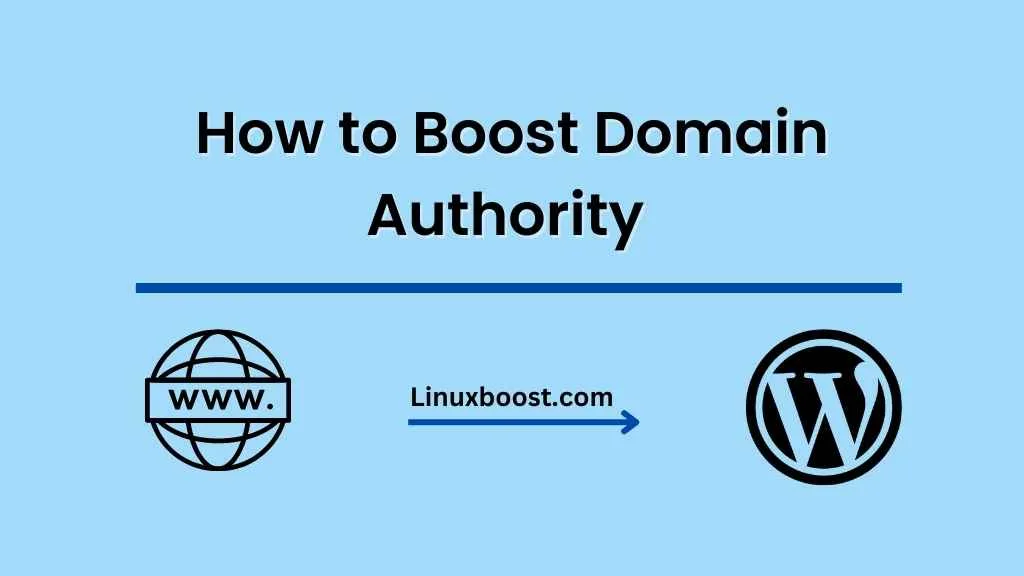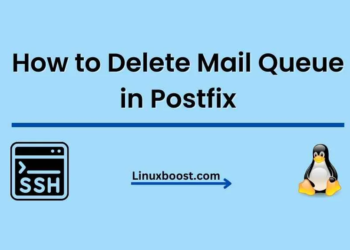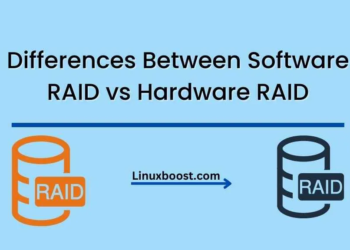Domain Authority (DA) is a metric created by Moz to predict how well a website will rank on search engine result pages (SERPs). DA ranges from 0 to 100, with higher scores indicating a greater likelihood of ranking well. Boosting your website’s DA is crucial for increasing organic traffic and improving your search engine rankings. Here are some tips on how to boost your website’s domain authority.
Publish High-Quality Content
One of the most effective ways to boost your DA is to publish high-quality, engaging content that attracts natural links. High-quality content is informative, useful, and provides value to your audience. Make sure your content is well-researched, unique, and easy to read. Publishing regular blog posts and articles that are optimized for your target keywords can also help improve your website’s overall search engine rankings.
Build High-Quality Backlinks
Backlinks are an important factor in increasing your website’s DA. A backlink is a link from another website that points to your site. However, not all backlinks are created equal. It’s important to focus on building high-quality backlinks from authoritative websites in your industry. Aim to get backlinks from websites with high DA scores and those that have content that is relevant to your own website.
Optimize On-Page SEO
On-page SEO is the process of optimizing the content and structure of your website to make it more search engine friendly. Optimizing your website for on-page factors such as page titles, meta descriptions, header tags, and keyword usage can help improve your website’s search engine rankings and subsequently increase your DA. Read How to optimize your WordPress website for SEO
Improve User Experience
Improving the user experience (UX) of your website can also help boost your DA. This includes making sure your website is easy to navigate, loads quickly, and is mobile-friendly. A good user experience can encourage visitors to spend more time on your website and increase the likelihood of them sharing your content or linking to it from their own websites.
Use Social Media
Social media is a powerful tool for building brand awareness and driving traffic to your website. Sharing your content on social media platforms such as Facebook, Twitter, and LinkedIn can help increase the number of visitors to your website. It can also help generate social signals, which are an important factor in search engine algorithms.
Monitor Your Website’s Analytics
Regularly monitoring your website’s analytics can help you identify areas where you can improve your website’s DA. Google Analytics can provide valuable insights into your website’s traffic, bounce rates, and other important metrics. Use this information to make data-driven decisions that can help improve your website’s overall performance.
In conclusion, boosting your website’s DA takes time and effort. However, by following the tips outlined above, you can create a solid foundation for increasing your website’s domain authority and improving your search engine rankings. Remember to focus on publishing high-quality content, building high-quality backlinks, optimizing on-page SEO, improving user experience, using social media, and monitoring your website’s analytics.