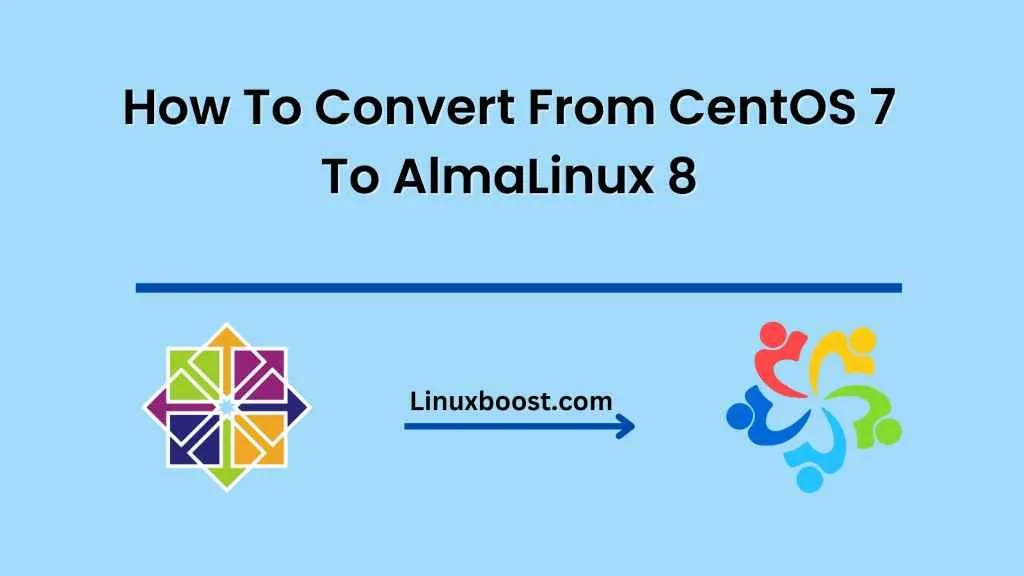Are you tired of using CentOS 7 and want to try something new? Look no further! AlmaLinux 8 is the perfect alternative for those who are looking for a stable and reliable operating system. In this article, we’ll show you how to convert from CentOS 7 to AlmaLinux 8 in a fun and easy way!
Say Goodbye To CentOS 7 And Hello To AlmaLinux 8!
CentOS 7 has been a staple in the Linux community for a long time, but with the recent announcement of the end of support in 2024, many users are starting to look for alternatives. AlmaLinux 8 is a great option as it is a community-driven, open-source operating system that is 100% compatible with Red Hat Enterprise Linux (RHEL).
To make the switch, you’ll need to follow a few simple steps that we’ll outline in this guide. But before we get to that, it’s important to understand the benefits of using AlmaLinux 8. Not only is it free and open-source, but it also has advanced security features, long-term support, and access to a vast range of software packages.
A Fun And Easy Guide To Converting To AlmaLinux 8!
The first step in converting to AlmaLinux 8 is to make sure that your CentOS 7 environment is up to date. This can be done by running the following command in your terminal:
sudo yum updateNext, you’ll need to install the AlmaLinux release package. This package contains the necessary files to enable the AlmaLinux repository. To do this, run the following command:
sudo rpm -Uvh https://repo.almalinux.org/almalinux/8.4/almalinux-release-8.4-3.el8.x86_64.rpmOnce the package is installed, you’ll need to clean up any remaining CentOS packages to avoid conflicts. Run the following command to remove the CentOS packages:
sudo dnf remove centos-linux-release centos-gpg-keys centos-release centos-repos centos-indexhtmlAfter you’ve removed the CentOS packages, you can now install the AlmaLinux packages. To do this, run the following command:
sudo dnf swap centos-linux-repos almalinux-reposFinally, you’ll need to update your system to install any new packages and dependencies. Run the following command:
sudo dnf distro-syncAnd that’s it! You’ve successfully converted from CentOS 7 to AlmaLinux 8.
In conclusion, converting from CentOS 7 to AlmaLinux 8 is a simple process that can be done in a few steps. AlmaLinux 8 is a great alternative for those looking for a reliable and secure operating system. With long-term support, access to a wide range of software packages, and advanced security features, it’s definitely worth giving it a try. So go ahead and say goodbye to CentOS 7 and hello to AlmaLinux 8!